Minecraft Servers
| IP | play.creativefun.net |
| Website | https://creativefun.net |
| Discord | https://discord.gg/WxyCR49 |
| Status | online |
| Players | 27 / 2000 |
| Version | 1.18 |
| Owner | Unclaimed |
| Rank | 71 |
| Votes | 283 |
| Uptime | 100.00% |
| Checked | 48 minutes ago |
| Country | United Kingdom |
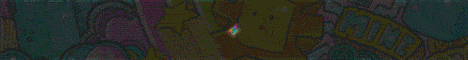
Welcome to CreativeFun - Where Imagination Knows No Bounds!
Are you ready to unleash your creativity and build your wildest dreams? Look no further than CreativeFun, the largest Creative server in the world. Join our vibrant community of builders and let your imagination soar to new heights!
Limitless Building Potential:
With our expansive 512x512 sized plots, you'll have all the space you need to bring your ideas to life. Whether you're constructing magnificent structures, designing intricate landscapes, or crafting stunning pixel art, our generous plot sizes ensure that your creations have room to thrive.
Thriving Creative Community:
At CreativeFun, you'll never build alone. Join a community of like-minded builders from around the globe who share your passion for creativity. Collaborate, exchange ideas, and be inspired by the incredible creations of your fellow builders. The possibilities are endless when you're surrounded by a supportive community.
Unleash the Power of WorldEdit:
As a builder on CreativeFun, you'll have access to advanced WorldEdit commands, allowing you to manipulate and shape your creations with ease. From complex terraforming to intricate detailing, WorldEdit empowers you to bring your vision to life quickly and efficiently.
Engaging Social Features:
Connect with builders from all servers through our cross-server chat, fostering a sense of community and collaboration. Engage in lively discussions, share your progress, and seek inspiration from fellow builders. With our plot chat and multiple chat channels, you can communicate seamlessly and build lasting connections with like-minded individuals.
A Lag-Free Experience:
We understand the importance of a smooth and lag-free building environment. That's why CreativeFun is equipped with state-of-the-art hardware and optimized network infrastructure to ensure a seamless experience as you bring your creations to life. Say goodbye to frustrating lag and hello to uninterrupted building bliss.
Grief Protection and Security:
We take the security of your builds seriously. Our custom logging and rollback plugin ensures that any grief or vandalism is swiftly addressed and reversed, preserving the integrity of your creations. Build with peace of mind, knowing that your hard work is protected by our vigilant staff and advanced security measures.
Personalized Identity:
Express your individuality with roleplay names and custom home names. Define your unique identity and leave your mark on the server as you navigate the vibrant creative landscape. Stand out from the crowd and let your creativity shine.
Join CreativeFun Today:
Embark on a journey of artistic expression and boundless imagination. Connect to CreativeFun and immerse yourself in a world of endless possibilities. Let your creativity run wild, collaborate with others, and inspire builders from around the world. The ultimate creative adventure awaits!
Note: Our friendly and dedicated staff members are always available to assist you with any questions or concerns you may have. Join CreativeFun today and embark on a creative journey like no other!
How can I find the IP address for the CreativeFun Minecraft server?
To locate the IP address for the CreativeFun server, navigate to the server info section (usually located in the top left corner). You will find the server address there, which you can copy. Additionally, you might discover other details such as the Discord server, website, and more.
How do I join and play on the CreativeFun Minecraft server?
To join the CreativeFun server, launch your Minecraft Launcher and click the "Play" button. In the menu that appears, select the "Multiplayer" option.
Next, click the "Add Server" button, paste the server address (play.creativefun.net) into the "Server Address" field, and click "Done".
Once the server connection status turns green, you can click "Join Server" to join and start playing on the CreativeFun server.
Which Minecraft version does the CreativeFun server support?
The CreativeFun server supports version 1.18. While it is possible to attempt joining with a different version, it is recommended to use the 1.18 Minecraft client version for optimal compatibility.