Minecraft Servers
| IP | kiwicloud.aternos.me |
| Website | http://teayex976wixsite.com/skyb... |
| Discord | https://discord.gg/P77Eqsv |
| Status | online |
| Players | 0 / 0 |
| Version | 1.17.1 |
| Owner | Unclaimed |
| Rank | 500 |
| Votes | 223 |
| Uptime | 99.00% |
| Checked | 10 minutes ago |
| Country | United States |
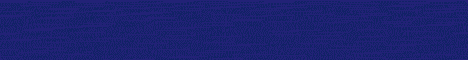
Welcome to KiwiCloud!
Are you ready to embark on an extraordinary skyblock adventure? Our server is all about prioritizing fun and providing you with a unique skyblock experience that sets us apart from other average servers.
At KiwiCloud, we're dedicated to creating a vibrant and engaging community where players can come together and enjoy the best that skyblock has to offer. We've crafted a server that goes beyond the ordinary, with exciting features and gameplay mechanics that will keep you hooked.
Join us and discover a skyblock experience like no other. Whether you're a seasoned skyblock player or new to the game mode, our server offers something for everyone. From challenging quests and custom islands to thrilling events and competitions, there's always something happening on KiwiCloud.
Our team is committed to ensuring that you have the best time possible. We prioritize your enjoyment and strive to create a friendly and welcoming atmosphere for all players. If you're looking for a server where fun is the top priority, then KiwiCloud is the place to be.
So why wait? Come and check out our server today. Join our growing community, embark on exciting skyblock adventures, and make new friends along the way. We guarantee that you'll have a blast on KiwiCloud.
Join us now and let the skyblock fun begin!
How can I find the IP address for the KiwiCloud Minecraft server?
To locate the IP address for the KiwiCloud server, navigate to the server info section (usually located in the top left corner). You will find the server address there, which you can copy. Additionally, you might discover other details such as the Discord server, website, and more.
How do I join and play on the KiwiCloud Minecraft server?
To join the KiwiCloud server, launch your Minecraft Launcher and click the "Play" button. In the menu that appears, select the "Multiplayer" option.
Next, click the "Add Server" button, paste the server address (kiwicloud.aternos.me) into the "Server Address" field, and click "Done".
Once the server connection status turns green, you can click "Join Server" to join and start playing on the KiwiCloud server.
Which Minecraft version does the KiwiCloud server support?
The KiwiCloud server supports version 1.17.1. While it is possible to attempt joining with a different version, it is recommended to use the 1.17.1 Minecraft client version for optimal compatibility.