Minecraft Servers
| IP | play.foreverplay.net |
| Website | http://www.ForeverPlay.net |
| Status | online |
| Players | 171 / 1 |
| Version | 1.17 |
| Owner | Unclaimed |
| Rank | 24 |
| Votes | 899 |
| Uptime | 100.00% |
| Checked | 35 minutes ago |
| Country | United Kingdom |
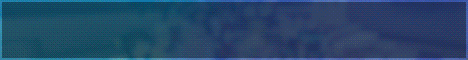
Welcome to Foreverplay, a vibrant multiplayer Minecraft community where the possibilities are endless! Join us and embark on a thrilling adventure where you can customize your character, forge new friendships, engage in lively conversations, design your very own apartment, and so much more.
At Foreverplay, we've created a world that encourages creativity, exploration, and boundless imagination. Whether you're building towering structures, embarking on epic quests, or simply socializing with like-minded individuals, our community is here to embrace your unique personality and make every moment unforgettable.
Discover a realm where you can express yourself freely, unleash your creativity, and meet incredible people who share your passion for Minecraft. Dive into the endless possibilities that await you in our immersive world, where every corner is filled with excitement and opportunities for new adventures.
Join us at Foreverplay and become part of a community that celebrates individuality, fosters friendship, and nurtures a sense of belonging. Come and experience the joy of being yourself while making memories that will last a lifetime. The journey starts here, and the possibilities are forever.
How can I find the IP address for the Foreverplay Minecraft server?
To locate the IP address for the Foreverplay server, navigate to the server info section (usually located in the top left corner). You will find the server address there, which you can copy. Additionally, you might discover other details such as the Discord server, website, and more.
How do I join and play on the Foreverplay Minecraft server?
To join the Foreverplay server, launch your Minecraft Launcher and click the "Play" button. In the menu that appears, select the "Multiplayer" option.
Next, click the "Add Server" button, paste the server address (play.foreverplay.net) into the "Server Address" field, and click "Done".
Once the server connection status turns green, you can click "Join Server" to join and start playing on the Foreverplay server.
Which Minecraft version does the Foreverplay server support?
The Foreverplay server supports version 1.17. While it is possible to attempt joining with a different version, it is recommended to use the 1.17 Minecraft client version for optimal compatibility.