Minecraft Servers
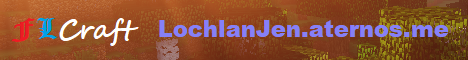
Welcome to FLCraft, one of the premier Australian servers renowned for our exceptional mini games and beyond.
At FLCraft, we offer a diverse range of thrilling activities to suit every player's taste. Engage in heart-pounding Mini Games, immerse yourself in the challenges of Survival mode, embrace your creativity in our expansive Creative world, and indulge in captivating role-playing experiences. In addition, we provide trading opportunities and a comprehensive ranking system to enhance your gameplay.
We take pride in fostering a welcoming and friendly environment for our community. To maintain a positive atmosphere, we have implemented strict rules against the use of slang words and violence in chat. This ensures that all players can enjoy a clean and respectful communication experience.
While we continue to innovate and evolve, we are excited to announce that in the near future, we will be rebranding as LJCraft. This transition will bring even more exciting features, gameplay enhancements, and an elevated experience for all.
Join us at FLCraft/LJCraft and immerse yourself in the best mini games, engaging role-play, and much more. Our Australian server is committed to delivering top-notch entertainment and building a strong community. So grab your friends, embark on thrilling adventures, and let the fun begin!
How can I find the IP address for the FLCraft Minecraft server?
To locate the IP address for the FLCraft server, navigate to the server info section (usually located in the top left corner). You will find the server address there, which you can copy. Additionally, you might discover other details such as the Discord server, website, and more.
How do I join and play on the FLCraft Minecraft server?
To join the FLCraft server, launch your Minecraft Launcher and click the "Play" button. In the menu that appears, select the "Multiplayer" option.
Next, click the "Add Server" button, paste the server address (lochlanjen.aternos.me) into the "Server Address" field, and click "Done".
Once the server connection status turns green, you can click "Join Server" to join and start playing on the FLCraft server.
Which Minecraft version does the FLCraft server support?
The FLCraft server supports version 1.12.2. While it is possible to attempt joining with a different version, it is recommended to use the 1.12.2 Minecraft client version for optimal compatibility.