Minecraft Servers
| IP | play.skyblockin.com |
| Website | http://store.skyblockin.com |
| Discord | https://discord.gg/skyblockin |
| Status | offline |
| Version | 1.16 |
| Owner | Unclaimed |
| Rank | 589 |
| Votes | 0 |
| Uptime | 0.00% |
| Checked | 39 minutes ago |
| Country | United States |
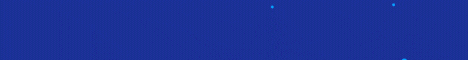
Welcome to Skyblockin!
Prepare yourself for an innovative and unparalleled Skyblock experience that will leave you amazed. Our network is home to numerous groundbreaking features that have been meticulously crafted from scratch. We pride ourselves on delivering a truly unique and immersive gameplay environment.
At Skyblockin, you'll encounter a host of exclusive implementations that set us apart from the rest. Our custom events will keep you on the edge of your seat, offering thrilling challenges and exciting rewards. Delve into our custom mining system, which adds a new layer of depth to the traditional Skyblock gameplay. Utilize our convenient sell portals to effortlessly manage your resources and maximize your profits. Our custom economy ensures a balanced and rewarding experience for all players. And that's just the beginning!
We've gone above and beyond with our enhanced custom spawner system, creating an entirely new dimension of gameplay. Explore new strategies and opportunities as you harness the power of custom spawners and unlock their full potential.
Our passionate community of players constantly refers to Skyblockin as a "one-of-a-kind experience," and we invite you to see why for yourself. Join us today and immerse yourself in a world like no other, where innovation meets excitement and possibilities are limitless.
Get ready to embark on an extraordinary Skyblock journey at Skyblockin. Your adventure awaits!
How can I find the IP address for the Skyblockin Minecraft server?
To locate the IP address for the Skyblockin server, navigate to the server info section (usually located in the top left corner). You will find the server address there, which you can copy. Additionally, you might discover other details such as the Discord server, website, and more.
How do I join and play on the Skyblockin Minecraft server?
To join the Skyblockin server, launch your Minecraft Launcher and click the "Play" button. In the menu that appears, select the "Multiplayer" option.
Next, click the "Add Server" button, paste the server address (play.skyblockin.com) into the "Server Address" field, and click "Done".
Once the server connection status turns green, you can click "Join Server" to join and start playing on the Skyblockin server.
Which Minecraft version does the Skyblockin server support?
The Skyblockin server supports version 1.16. While it is possible to attempt joining with a different version, it is recommended to use the 1.16 Minecraft client version for optimal compatibility.