Minecraft Servers
| IP | oliecraft.aternos.me |
| Status | online |
| Players | 0 / 0 |
| Version | 1.8.8 |
| Owner | Unclaimed |
| Rank | 159 |
| Votes | 292 |
| Uptime | 99.00% |
| Checked | 24 minutes ago |
| Country | United States |
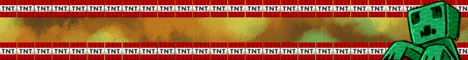
Welcome to SkyPvp, the ultimate PvP experience in the sky! Get ready to unleash your competitive spirit and engage in thrilling battles high above the clouds. With a range of exciting features and a vibrant community, SkyPvp offers endless fun and excitement for players of all levels.
Key Features:
- Free Ranks: We believe in rewarding our new players, which is why we offer free ranks to help you kickstart your journey. Rise through the ranks and unlock exclusive perks and privileges along the way.
- Free Kits: Equip yourself with powerful gear and weaponry using our free kits. Gear up and prepare for epic battles against your opponents.
- Exciting Events: Join us for exhilarating tournaments and fight against skilled players from all corners of the server. Showcase your combat skills and prove yourself as the ultimate champion.
- Crates and Rewards: Discover our crates filled with valuable rewards, including ranks and other exciting prizes. Test your luck and see what treasures await you.
- OP Kits: Gain access to overpowered kits that give you the edge in combat. Equip yourself with powerful weapons and armor, and dominate the skies.
- Community-driven: Our server is built upon a friendly and welcoming community. Interact with fellow players, form alliances, and forge friendships as you embark on your SkyPvp journey.
- Admin Assistance: Need a nickname? Our helpful administrators are available to assist you with various requests, including nicknames and other features that enhance your gameplay experience.
Join SkyPvp and experience the thrill of aerial PvP combat like never before. Battle against skilled opponents, claim victory, and rise to the top of the leaderboards. With regular drop parties, events, and a range of enticing rewards, your adventure in the sky is bound to be unforgettable.
Connect to our server and start your sky-high adventure today. Whether you're a seasoned PvP expert or a newcomer looking for excitement, SkyPvp welcomes you with open arms. Prepare for epic battles, intense challenges, and an adrenaline-fueled experience that will keep you coming back for more.
Note: For more information, updates, and special announcements, visit our website or connect to our server. Let the sky become your battleground and soar to new heights on SkyPvp!
How can I find the IP address for the SkyPvp Minecraft server?
To locate the IP address for the SkyPvp server, navigate to the server info section (usually located in the top left corner). You will find the server address there, which you can copy. Additionally, you might discover other details such as the Discord server, website, and more.
How do I join and play on the SkyPvp Minecraft server?
To join the SkyPvp server, launch your Minecraft Launcher and click the "Play" button. In the menu that appears, select the "Multiplayer" option.
Next, click the "Add Server" button, paste the server address (oliecraft.aternos.me) into the "Server Address" field, and click "Done".
Once the server connection status turns green, you can click "Join Server" to join and start playing on the SkyPvp server.
Which Minecraft version does the SkyPvp server support?
The SkyPvp server supports version 1.8.8. While it is possible to attempt joining with a different version, it is recommended to use the 1.8.8 Minecraft client version for optimal compatibility.