Minecraft Servers
| IP | thedominion.us |
| Website | http://www.thedominion.us |
| Discord | https://discord.gg/YeKdZZv |
| Status | online |
| Players | 0 / 1000 |
| Version | 1.18 |
| Owner | Unclaimed |
| Rank | 253 |
| Votes | 239 |
| Uptime | 100.00% |
| Checked | 40 minutes ago |
| Country | United States |
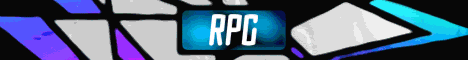
Welcome to The Dominion, a server with a rich history dating back to 2013. We are excited to announce our migration to Minecraft version 1.16.1, although it is still a work in progress. We are opening early to allow players to test our new systems and help us iron out any bugs along the way.
Embark on an epic adventure as you battle your way through exclusive dungeons crafted specifically for our server. Upgrade your gear, face formidable foes, and rise as a true hero in The Dominion. While we are still in heavy development, we have released a few dungeons for players to enjoy. Please note that we are currently transferring content from an older version of the server, ensuring a seamless and immersive experience.
As mentioned before, The Dominion is in an unfinished state at the moment. We have completed a few initial dungeons that we highly recommend players explore thoroughly. However, we cannot guarantee that all the systems we are using have been perfected yet. This is why we need the help of a player base to uncover any potential issues and make necessary adjustments. Consider this stage of the server an exciting "alpha" phase.
Join us on this thrilling journey as we shape The Dominion into a remarkable Minecraft experience. Be a part of our growing community and contribute to the development of a truly unique and immersive world.
Together, let's forge a new era in The Dominion!
How can I find the IP address for the The Dominion Minecraft server?
To locate the IP address for the The Dominion server, navigate to the server info section (usually located in the top left corner). You will find the server address there, which you can copy. Additionally, you might discover other details such as the Discord server, website, and more.
How do I join and play on the The Dominion Minecraft server?
To join the The Dominion server, launch your Minecraft Launcher and click the "Play" button. In the menu that appears, select the "Multiplayer" option.
Next, click the "Add Server" button, paste the server address (thedominion.us) into the "Server Address" field, and click "Done".
Once the server connection status turns green, you can click "Join Server" to join and start playing on the The Dominion server.
Which Minecraft version does the The Dominion server support?
The The Dominion server supports version 1.18. While it is possible to attempt joining with a different version, it is recommended to use the 1.18 Minecraft client version for optimal compatibility.