Minecraft Servers
| IP | battleaxesmp.aternos.me:11613 |
| Discord | https://discord.gg/qMRarrbbD9 |
| Status | online |
| Players | 0 / 0 |
| Version | 1.14.4 |
| Owner | Unclaimed |
| Rank | 476 |
| Votes | 105 |
| Uptime | 100.00% |
| Checked | 8 minutes ago |
| Country | United States |
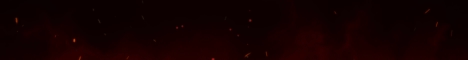
Welcome to BattleAxe SMP, a thrilling Minecraft survival multiplayer experience like no other! Dive into a richly customized world where adventure awaits at every turn. Whether you're a seasoned player or just starting out, our server is designed to cater to players of all ages.
With a wide array of carefully selected plugins, BattleAxe SMP offers an immersive gameplay experience that goes beyond the traditional survival mechanics. Discover unique features and gameplay enhancements that will keep you engaged for hours on end.
Join our vibrant community and forge friendships with fellow players who share your passion for exploration and creativity. Our server is new, brimming with endless possibilities, and eagerly awaiting your presence. Consider embarking on this exciting journey alongside us!
To stay connected with the BattleAxe SMP community, make sure to join our Discord server. By doing so, you'll receive timely notifications about server availability, ensuring you never miss out on any thrilling adventures.
Are you ready to embark on a remarkable Minecraft adventure? Join BattleAxe SMP today and let your imagination run wild in an unforgettable multiplayer experience! We look forward to welcoming you to our world.
How can I find the IP address for the BattleAxe SMP Minecraft server?
To locate the IP address for the BattleAxe SMP server, navigate to the server info section (usually located in the top left corner). You will find the server address there, which you can copy. Additionally, you might discover other details such as the Discord server, website, and more.
How do I join and play on the BattleAxe SMP Minecraft server?
To join the BattleAxe SMP server, launch your Minecraft Launcher and click the "Play" button. In the menu that appears, select the "Multiplayer" option.
Next, click the "Add Server" button, paste the server address (battleaxesmp.aternos.me) into the "Server Address" field, and click "Done".
Once the server connection status turns green, you can click "Join Server" to join and start playing on the BattleAxe SMP server.
Which Minecraft version does the BattleAxe SMP server support?
The BattleAxe SMP server supports version 1.14.4. While it is possible to attempt joining with a different version, it is recommended to use the 1.14.4 Minecraft client version for optimal compatibility.